-
Windows 利器 - 命令行安装程序 Scoop
最近在公司申请了一台新的机器,Dell Precision 5820。在新申请时,就有想法在安装软件时,尽量通过脚本来一键安装。
一开始是打算通过 Shell 脚本来做,偶然间看到 CS 自学指南里介绍的 Scoop,便决定好了在安装新机器时通过 Scoop 来完成这件事情。那,这篇文章就是对这件事情的一个总结,为装机这件事画上一个句号。什么是Scoop
Scoop 是一款适用于 Windows 的命令行安装程序,可以帮你统一安装和管理常用的应用程序。
Scoop 就相当于 macOS 或 Linux 上的 Homebrew,这个项目本身也是受 Homebrew 的启发。有意思的一点,他们的域名也是高度一致:brew.shvsscoop.shScoop 的脚本可编程性很高,可以按需配置并能一键安装应用程序,这也是我为什么会使用它来安装常用软件的原因。
在 Windows 上,还有其他的通过命令行来完成软件安装和管理的工具,如微软出品的开源 Windows 包管理器 winget,商用的 Chocolatey。他们之间最大的区别在于 Scoop 是默认将软件安装(解压)在
~/scoop/文件夹内,不需要管理员权限去修改注册表等内容,具体可以参考 Chocolatey-and-Winget-Comparison。如何使用 Scoop
Scoop 依赖于 Powershell,在安装 Scoop 前需确保有最新的 Powershell。
安装 Scoop
先配置一下 Powershell 的安全模式:
Set-ExecutionPolicy -ExecutionPolicy RemoteSigned -Scope CurrentUser
然后通过 Powershell 的 cmdlet 命令来安装 Scoop 本身:irm get.scoop.sh | iexirm:Invoke-RestMethod的一个别名,是 PowerShell 中用来处理 HTTP 请求的 cmdletiex:Invoke-Expression的别名,是 Powershell 中用来识别字符串命令并运行该命令的 cmdlet
安装好 Scoop 后,就可以通过 Scoop 命令来安装其他的软件了。这里列出几个常用的命令,详细的可以看 Scoop 的 Quick Start · ScoopInstaller/Scoop Wiki (github.com)
scoop help # find app scoop search curl # install app scoop install curl # update app scoop update curl # update scoop scoop update
在 Scoop 里有几个概念,其中最主要的是 apps 和 buckets。 apps 比较好理解,就是我们想要通过 Scoop 安装的软件。而 buckets 呢,是存放 apps 的仓库,是人为做好分类的一个软件集合,比如 main, extras 等。它们的关系就相当于书和书架的关系。
Scoop 网站提供了一个搜索工具来帮助我们来查找 scoop 已有的 buckets 中是否包含我们所需的软件。
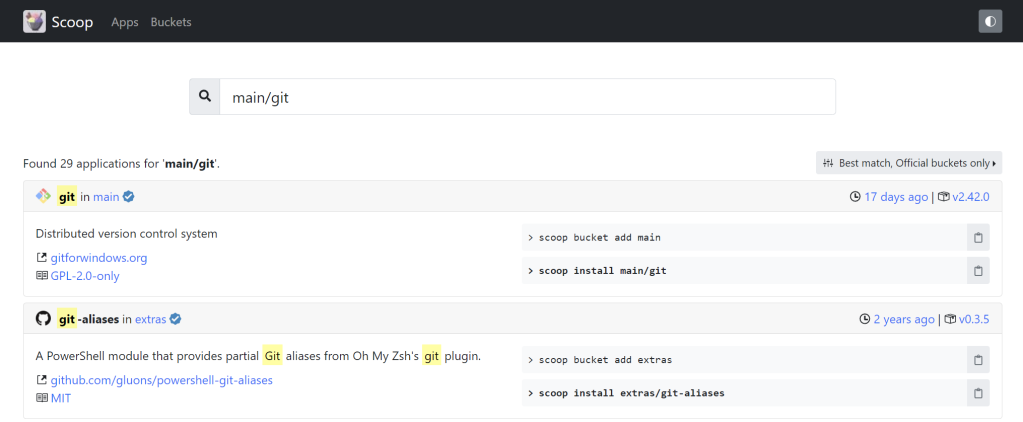
使用 aria2
在安装应用程序时,一定要利用上 aria2 这个工具,能让你的安装速度快上好多好多倍。aria2 是一款轻量级的多协议、多源、跨平台下载工具,采用命令行方式运行,其特点就是主打一个超快。
scoop install aria2 scoop config aria2-warning-enabled false
脚本
因为可以通过命令行来完成安装,那么我们就可以尝试把这些命令行放在一起,来完成批量安装了。
在 Scoop 的帮助页面有一个示例的脚本,通过这基本就能知道怎么去定制化自己的安装脚本了。这里有几个需要注意的点:
- 需要先安装 Git,这是因为 Scoop 是通过 Git 来托管 Buckets 的(也就是 Repositories),比如 extras bucket 是托管在 https://github.com/ScoopInstaller/Extras
- 要添加除了 main 外的其他 Buckets 时,需要一个一个分别添加(多行),不能在同一行中用空格来分开 bucket。这点与 apps 的安装有点不同。
- 如果访问 GitHub 有点困难的话,可以尝试配置 Proxy
- 强烈建议先安装 aria2,有一些较大的软件我在下载时失败过好几次,在使用 aria2 后下载速度真的是超快
- 如果第一次运行脚本安装有失败的情况,别担心,再运行一次,还失败的话就再运行两次
我的 Windows 工具清单
在这次安装新机时,我也把自己在 Windows 上使用过的软件做了一个整理,并尝试制作了自己的 Scoop 脚本。
# filename: my-windows-apps.ps1 (can be run via Powershell) # setup examples: https://github.com/ScoopInstaller/Scoop/wiki/Example-Setup-Scripts # search apps from https://scoop.sh/#/ # check if scoop is installed if (-Not (Get-Command scoop -ErrorAction SilentlyContinue)) { Write-Host "Scoop is not installed, we're installing it." # install scoop Set-ExecutionPolicy RemoteSigned -Scope CurrentUser # if you want to use a proxy that isn't already configured in Internet Options [net.webrequest]::defaultwebproxy = new-object net.webproxy "http://proxy.esri.com:8080" iex (new-object net.webclient).downloadstring('https://get.scoop.sh') # irm get.scoop.sh | iex } else { Write-Host "Scoop is installed already." } ## preparation of requirements scoop install main/git # a workaround for bucket add with proxy # scoop config proxy ':@proxy.example.org:8080' scoop bucket add extras scoop bucket add versions scoop bucket add sysinternals # change to use the proxy normally # scoop config proxy proxy.example.org:8080 # utilize aria2 to use multi-connection downloads scoop install aria2 scoop config aria2-warning-enabled false # utils scoop install 7zip curl sudo git openssh coreutils grep sed less wget # programming languages scoop install dotnet-sdk extras/windowsdesktop-runtime extras/vcredist2022 scoop install python ruby go # install nodejs with nvm scoop install nvm nvm install lts nvm list # scoop config rm proxy # programming editors scoop install neovim extras/vscode extras/sublime-text # programming tools scoop install extras/snoop extras/postman extras/linqpad extras/winscp extras/sqlitebrowser # my utils - first scoop install extras/irfanview extras/quicklook extras/listary sysinternals/zoomit # my utils - second scoop install extras/notion extras/logseq extras/obsidian scoop install extras/qtranslate extras/ditto # Failed in my last installation scoop install extras/googlechrome # my utils - third scoop install extras/spotify extras/discord scoop install extras/mypaint extras/gimp extras/inkscape scoop install vlc extras/obs-studio extras/handbrake extras/screentogif ffmpeg # console theme scoop install concfg pshazz concfg import solarized small # vim scoop install vim ' set ff=unix set cindent set tabstop=4 set shiftwidth=4 set expandtab set backupdir=$TEMP ' | out-file ~/.vimrc -enc oem -append有一些软件并没有在 Scoop 提供的 buckets 中,目前我自己是手动安装的那些软件。完全可以自己做一个 app manifest 来完成那些不在 buckets 中的软件,这暂且作为我的一个作业吧。
总结
首先,很开心有了新电脑,也为自己能有这样的尝试感到高兴。在制作自己的脚本过程中,也用到了一点 Powershell 脚本相关的东西,而这也是我接下来要去学习的内容。
我还要继续去研究 Scoop,尝试更深入的了解它,并推广开来。
subscribe via RSS